Today’s studio diary focuses on an iPad-only session recorded in a hotel room while I was on vacation. It’s about as simple as it gets: just me, the iPad, and some years-old samples to work with.
Background
This video was shot on location in the Dominican Republic. A very nice place!
I’m always tempted to take more gear on these kinds of trips, thinking I will have more time and motivation than I actually end up with. I usually start by packing a few things, but then pull them out of the bag and stick with just a thing on the day of departure. Here, it was just iPad.
The entire performance unfolded live, using a combination of Samplr and Loopy Pro. Together, they let me move fluidly between gesture and structure - slicing, shaping, looping, and building in real time without breaking the flow.
When I shared this video on YouTube, a couple of comments caught my eye and made me think about how to frame this post:
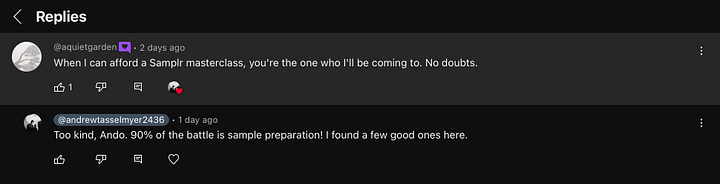
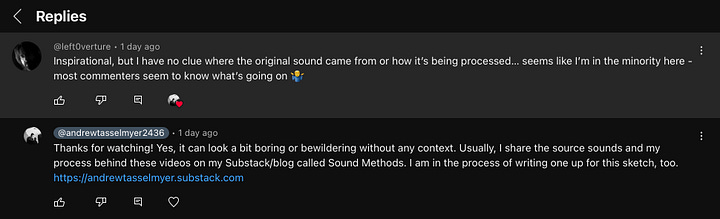
These sentiments are pretty common responses when sharing videos and performing: 1) how do the tools work, and 2) what’s actually going on here?
The answer to both of these questions is more or less the same: it’s not really about the tools at all, it’s about the sounds that are sampled and looped. Sure, Samplr and Loopy Pro certainly facilitate things and make it exponentially easier to do all this, but my use of them is quite basic in practice and I wouldn’t say I’m using any advanced features here. The reality is that none of this would’ve happened without those original sounds.
The source material came from a group of piano and string samples I recorded two years ago using Slate & Ash’s Landforms and Native Instruments Noire. I’ve written and spoken about these libraries so many times here that I’m running out of new ways to express how deeply I trust them. They have a sonic character that always feels alive to me, even before any processing. There’s breath and texture in the tone, and more than enough unpredictability to stay interesting even after years of heavy use now.
The 2nd comment about the esoteric nature of the performance made me think about how heavily dependent it was on the samples to execute, and how important it is to choose source material for this kind of workflow. I could always stretch, granulate, reverse, filter, all of that…but if the sample didn’t already contain some spark or tension to work with, none of those processes would necessarily make it come to life in my imagination. I used to think that good sampling was all about what you do to a sound, or potentially how you place it in a piece. And while those things are important, for sure, I now understand that it starts much earlier than that: specifically, in the moment you make the decision about what to keep, what to discard, and what to trust as-is. That’s a subtle kind of listening. You’re listening for presence and character, and not just in isolation, but in the context of a whole piece or broader vision. You’re trying to perceive what might unfold if you give it enough time and space.
The samples in isolation
About two years ago, I recorded a batch of (10) ten-minute drones, each comprised of 3 parts: a custom synth patch made with Omnisphere, a custom orchestral patch made with Landforms, and a custom piano sound made with Noire. Each of the drones would have variable patches and different keys, and I was planning to blend them all into a consecutive 90-minute continuous flowing piece…the project fell apart at some point, but I did keep all of the original 10-minute stems I had made. I’m going to be revisiting these pieces over the summer for a separate project - more on that later!
In this piece, I used 3 sounds in particular from a session on September 12, 2023 and trimmed them down to roughly 90-second portions. Here they are in isolation, unaffected.
“Resonant Pad” (Omnisphere synthesizer)
“Landforms” (violin + woodwinds)
“Noire” (piano)
All were trimmed/normalized in AudioShare, my preferred tool for sample prep.
I dropped them into Samplr to zero in on specific sections of each sample that had that certain bit of character and resonance to work with.
Samplr, AUM, and effects
Within AUM, I sent the Samplr audio through a chain of effects for additional processing:
AudioThing Lines - a kind of “lo fi” preamp that adds all kinds of hissing, feedback, and filtering…best when used subtly, but can be quite destructive and flexible if needed.
Fabfilter Pro-Q - needs no introduction as one of the all-time great EQs out there. I made a small dip in the midrange to control some excess buildup there.
Audiomodern Panflow - a stereo panning effect that allows you to draw your own automation curves and generate randomization as needed.
Imaginando K7D - regular readers already know that I love this tape delay. One of the best out there for light CPU load, great sounding preamp design, and excellent self-oscillation characteristics.
Together, these effects allow me to carve up and filter the Samplr output even further for significant textural and spatial changes over time.
Perhaps fellow musicians reading this may also visualize a “path” of performance in their head when they play…for me, I always think about the direction of travel in which I want to take a listener when I sit down to perform, and how I can create distinct “moments” along the way. With this group of effects I was aiming to give myself ways to do this easily, and in most cases, this turns out to be simply riding the Mix knob of each effect to add more heavily saturated and noisy sounds over time. My goal was to gradually draw out increasingly harsh and effected sounds to create a clear moment of climax with peak intensity before fading out.
Here is a very quick example of what each effect was contributing in tandem:
Loopy Pro’s role
I also have a send to Channel A, which is where I route Samplr audio to be looped in Loopy Pro on channel 2. Loopy Pro contributed much of the bass and low-end structure by adding 4 pitch shifted loops of these drones, ranging from 2 octaves down to 2 octaves up. I recorded 3 of these loops in advance of the performance, so I could simply fade them in at the start as a bed of sound. Later on, you can see that I record a 4th loop on the blue donut and pitch that up 2 octaves for high end texture.
Loopy Pro can be fabulously complex…but also fabulously simple. I usually opt for simple, and prefer to use it as a multitrack looper like this inside AUM sessions. Swiping up on a loop allows instant access to pitch, rate, panning and volume controls for easy blending of loops. Most of the time, I don’t even change the default recording settings. I just touch to record, touch to finish recording, and touch again to play.
To hold it all together, I added two tone-shaping effects: a high/low pass filter, to shape the sound as needed and roll off low end, and Fabfilter MB Multiband compressor to control the low mids and prevent buildup.
Combined, it sounds like this:
With samples selected and in place, it was really quite easy to perform all of this. I let the ensuing loops overlap and evolve slowly; a kind of soft gathering of momentum. It becomes easy to swipe, gesture, and mix these parts together, and 10 minutes flew by in no time.
Thanks as always for listening and reading. Take care and see you next time.




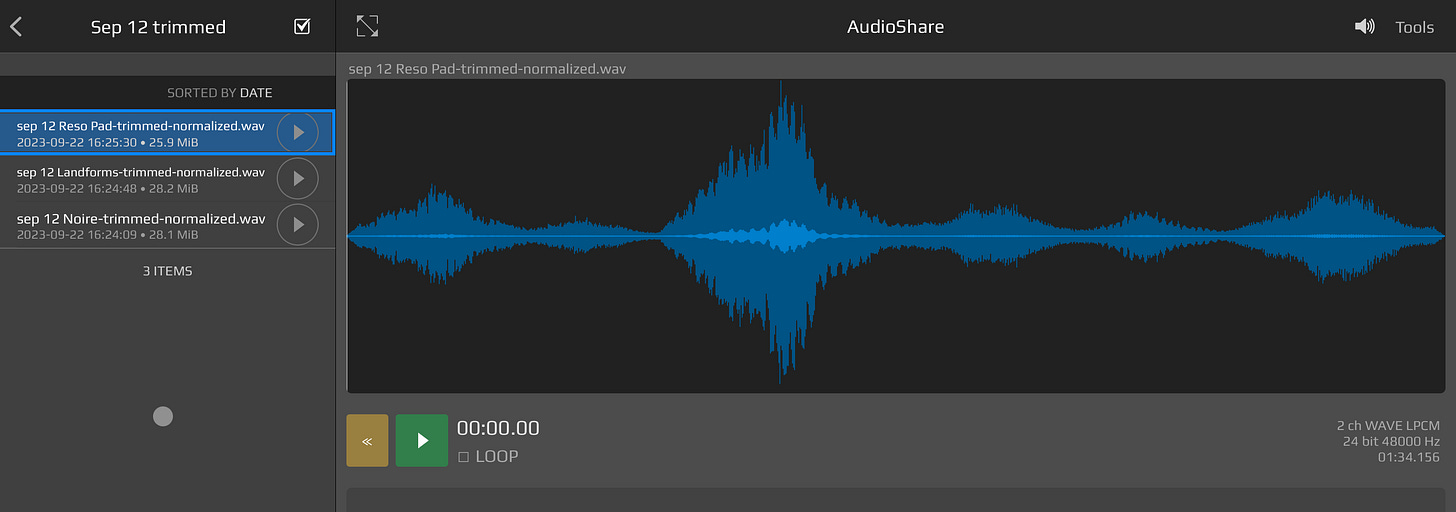
Andrew - I cannot overstate how valuable these detailed workflow demos are for those of using the same or similar tools with an interest in ambient production. The clarity and detail you reflect just make learning this stuff so much faster and easier. Cheers
Thank you Andrew for taking the time to write your posts and share your creative process. I always get excited when I see you have written a new piece of music.