Addendum: how I use the iPad with Ableton Live
Answering FAQs and sharing new insight from my previous video
Update, May 27, 2023: I have uploaded a video addendum to the original, detailing a lot of these settings and configurations. It’s linked here: watch on YouTube
Almost a year ago now, I published a video on YouTube that provided a demonstration of how I use the Apple iPad as a central part of my music-making process. The key to this process is the iConnectivity Audio 4c audio interface, which allows for sharing of audio and MIDI between 2 computers/tablets. This way of working has been a game-changer for my creative process, and it has sparked a lot of questions whenever I share it or perform with it live.
This post is organized into several sections:
Background of the process and video
Answers to common questions I received
Audio 4c interface deep dive and review
Settings I use in Ableton Live and Auracle
Other options
Laptop and iPad hardware recommendations
Favorite apps I use and recommend
Additional demonstration with Loopy Pro controlling Ableton Live effects over USB MIDI
Here’s the video, if you haven’t already seen it. Feel free to subscribe to my channel while you’re there!
Background
My original intent for the demo was a little selfish. I wanted to save time responding to questions about the workflow that I received on Instagram and at shows I played. It’s way easier to send a link to a video than it is to type a detailed essay every time. The video caught on much faster than I could have anticipated and now has something like 20k views and 250 comments, not to mention all the offline conversations I’ve had about it. That’s not a huge number in the world of big-time YouTubers, but it’s been a lot for me to keep up with!
I think the written format here presents a great opportunity to expand on this video in a couple of ways. I’ll definitely address some of the questions it brought up, but I’d also like to take the opportunity to offer some more generalized insight about the iPadOS ecosystem and things I’ve learned since then.
Before moving on, let me say I will definitely be making videos in the future that go even deeper on some of the topics here, especially Audio/MIDI Routing & Preferences Setup as well as specific apps I love.
Update, May 27, 2023: I have uploaded a video addendum to the original, detailing a lot of these settings and configurations. It’s linked here: watch on YouTube
Let’s dive in…
Most common questions I’ve received
In no particular order, here are a few of the recurring themes from the comment section:
About that Audio 4c interface from iConnectivity: is it any good? How’s the latency, build quality, etc.?
It’s built well, and latency is fine, but the software is annoying to use.
TL;DR: I definitely recommend it for anyone using iPadOS for music-making in tandem with a laptop.
Extended thoughts follow…
Build/Form
iConnectivity is a small company making niche products, so unfortunately there aren’t a lot of reviews and demos to look at online. They seem to have built up a solid market for themselves among “arena/stadium sized” artists and stage production teams, who typically have very complex performance setups and intricate MIDI dependencies. Some of their gear is explicitly marketed on the webpage as the centerpiece of a live “failover” rig in order to support a show’s continuity if the main computer fails. So, it makes sense that the Audio 4c is physically very solid. It’s built like a tank with a sturdy aluminum casing, screwed tightly together, and has some legitimate heft and weight to it. I’ve tossed it around quite recklessly on tour with no issues to show for it. Build quality and form factor is superb and there are some nice touches included, like the included power adapters for various global standards (for the touring artists and travelers out there) and the mic stand adapter on the bottom (in case you want to mount it). I love that the back panel, sides, and top are all completely flat with nothing protruding, so it can lie flat in a bag. It’s reassuring to know that the iPad is charging when connected to USB Port 2, as well.



Audio Quality
On the audio side, it’s perfectly fine, but obviously not in the same league of premium sound as RME, Motu, and other high-end DACs. The spec sheet shows that the noise floor and signal-to-noise measurements aren’t world class on paper, but in practical terms, it would take a remarkably discerning ear (and probably some confirmation bias from measurement graphs) to notice these deficiencies in a real-world situation. If you are regularly in sessions and rooms where ultra fine degrees of performance matter, you’re probably not considering a $399 USD budget interface to begin with.
Latency
Latency is OK, but not perfect. I get 16.9 ms round-trip according to Ableton Live, when used at the settings below (48khz / 256 Samples buffer size). This could be cut in half with a lower buffer size, but truthfully I really don’t like adding stress to my CPU in this way. Occasionally, I’ll have to nudge my audio and MIDI clips in Live to ensure that the timing of a recorded part aligns precisely to the start of a bar (see below, again). This is most noticeable when I’m recording audio from the iPad and into the laptop; it seems as if there is a tiny bit of lag when this data exchange from an iPad happens, but I haven’t rigorously tested this with other computers or bothered to investigate further. I only notice this when percussion is involved, and I want my sequenced parts to start exactly at the top of a bar for mixing and synchronization purposes.
Latency isn’t something that enters my mind most days, but I do want to mention it.


Software/UI
The biggest weakness of the Audio 4c is the software used to control it, called Auracle. It suffers from occasional freeze-ups that force restarts of the Auracle program (this doesn’t affect audio playback, don’t worry), but the most annoying thing is that it forces you into choosing 4 preset routing options for audio. These are most likely fine for the majority of users, but if you’re like me and want to know exactly what’s happening under the hood of the mixer and tweak things as you go rather than trusting presets, it’s a bit of a letdown.
The previous version of the software, iConfig, was really rough around the design and UI edges, but it allowed for much greater control of the internal audio and midi assignments. Fortunately, a previous iteration of iConfig has been made open-source and is now actively maintained by a developer community. It’s called “reconfig” and is available on the Apple App Store. I’m not sure if a similar version exists on Windows, but if you’re a Mac user, I’d highly recommend downloading this app to unlock the full potential of the matrix mixer, MIDI mapping, etc.
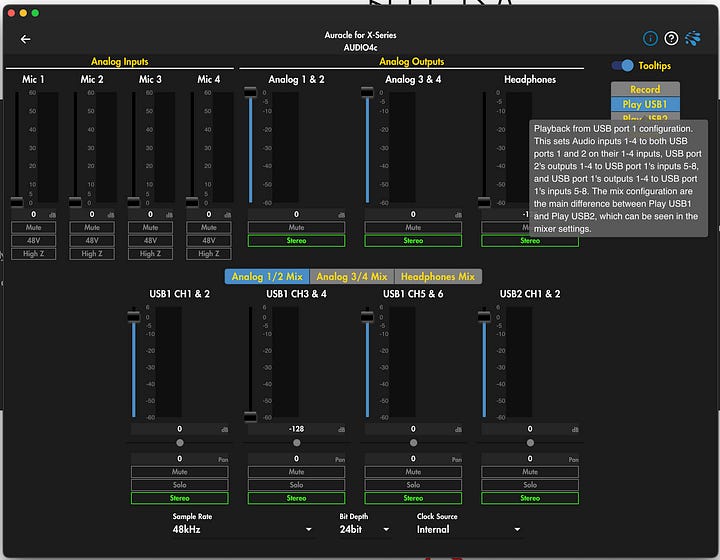

At the end of the day, the Audio 4c has some issues, but I’d still highly recommend this interface to anyone pursuing a dual-device workflow. The possibilities and workflow improvements it unlocked for me have been so much greater than any technical faults I’ve found. I think the $399 price tag (as of this writing) is more than worth it.
Can you share your audio/MIDI settings in Ableton Live and the Auracle software?
I wanted to include a deeper breakdown of the settings in the video, but it was already running a little long. Here’s exactly how I set up my sessions to facilitate my workflow.
There are many possibilities, but I want to focus on my most common use case, which is treating the laptop as the “lead” device connected to USB1.
I have VST synths and Kontakt instruments set up in Ableton Live as my main sound sources, while I use the iPad connected to the USB2 jack as an external MIDI sequencer for these instruments. It’s also a looper, sampler, and effects processor for the laptop audio that I choose to send over there.
I use my default Ableton Live template (see below), which has a dedicated track for receiving the iPad audio. When using the “Play USB1” configuration in Auracle, the output from USB2 (my iPad) is received on the USB1 device (my laptop) through input Channels 5/6. I mute the output of USB2 on the main Analog 1/2 outputs so that iPad audio only comes through the main speakers when I adjust the level in Ableton Live.
It looks like this:
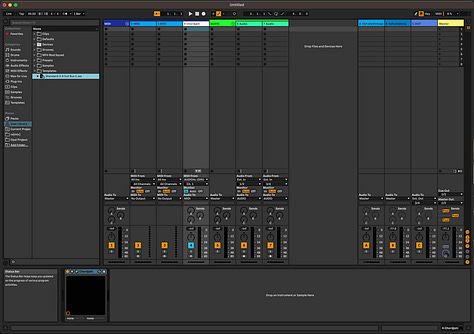

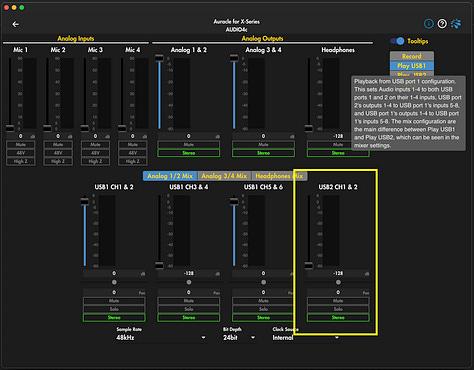
Importantly: I have a dedicated send in Ableton Live (Send C) set to outputs 3/4 on the Audio 4c. This audio is also received on USB2 (the iPad) on channels 7/8. This way, I can simply dial in the level of any Ableton Live channel I want to send to the iPad by adjusting the Send C fader.
When I use Samplr, Koala, and any other sampling/looping/effects processing apps on iPad, I just set the input to receive audio from channels 7/8, and then I can work with the laptop audio on my iPad, which looks like this:
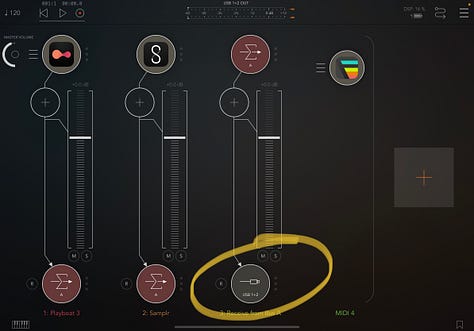
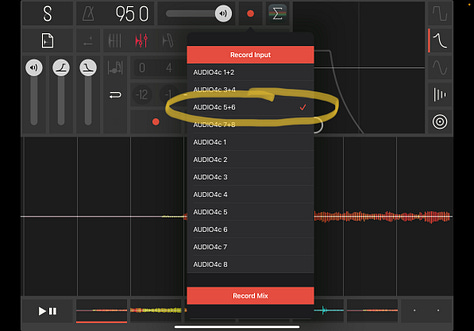

There are other possibilities here. You could easily reverse the order and make iPad the center of the setup, but this is my preferred and most common method because of how much I love my sample libraries in Kontakt. iPad is a quite capable synth and sampled instrument player in its own right, but I love Omnisphere, Lekko, Landforms, and all the desktop voices I have. It’s a blas to quickly and easily send them to the iPad to resample them in apps like Samplr.
In my view, the iPad is the most fun and capable when it’s working as a compact, touch-friendly companion piece to the sounds I make on the laptop. It’s a phenomenal utility device to have for sampling, mixing, effects processing, and recording of short arrangements and ideas.
I’m happy to answer any questions about this in text or video format. At the risk of making this even longer, I’ll just leave it there for now.
Is there any other way to do this without buying the iConnectivity interface?
Option 1: direct connection to computer with IDAM
Many viewers have rightly pointed out that you can connect an iPad directly to a Macbook over a USB connection, enable the Inter-Device Audio and MIDI (IDAM) protocol within your Macbook settings, and send audio and MIDI from iPad to the Mac over a single USB cable. That is indeed a nice way to work if you only intend to use the iPad as a sound source and MIDI controller to feed into your laptop. There are many videos on YouTube that explain this topic, including here.
So, for example, I could prepare samples in advance, load them into Samplr, and then connect my iPad directly to my laptop. From there, I’d set the input source of an Ableton Live channel to use the IDAM input source, then send audio from Samplr into Live. However, to my knowledge and in my experience, you cannot use IDAM to send audio and MIDI back from the laptop to the iPad without a 3rd party routing tool like Loopback. I’m willing to be wrong, so please comment below if you have ideas.
Option 2: multiple audi interfaces
Additionally, you could simply set up and use 2 audio interfaces: one for the laptop, and one for the iPad. The exchange of audio and MIDI would have to happen through these 2 devices.
Why I don’t use those options and prefer the Audio 4c:
Ultimately, the benefit of the Audio 4c is that it exposes all audio and MIDI inputs/outputs for routing, assignment, and cross-device, 2-way sharing without any deep configuration in your PC’s Audio preferences, and with only 1 single device. Everything is ready to go right away, and I value this convenience.
This is where the Audio 4c shines. A huge amount of connectivity is possible. All I need is the interface, 2 USB-C cables for the iPad and laptop, and a USB-A cable to connect whatever MIDI controllers I use to the 4c’s USB Hub. After that, every audio in/out, MIDI in/out, and the USB Hub’s connected controllers are instantly accessible, routable, and shareable between the iPad and laptop without changing any system settings or using additional software. In Auracle or Reconfig’s MIDI mapping matrix, I can select where I want to send MIDI CC signals on both the iPad and Laptop. I can label all 8 USB MIDI inputs on the USB Hub connection for easier reference. And I can also save these settings to memory on the Audio 4c for easy recall. It’s very flexible.
The manual for the Audio 4c is actually quite good, I think, at explaining how to route and filter available MIDI sources and destinations using Auracle. Check it out here. If you want greater point-and-click visibility, then check out the matrix routing in the reconfig software I referenced above.


Watching and waiting for more hardware like this…
I’ve looked for literal *years* trying to find a comparable device to the iConnectivity equipment in order to manage this workflow, always wondering if any other manufacturers would take on this concept of a dual-computer audio interface. Lewitt has recently introduced a similar product called the Connect 6, and although it also allows 2 hosts to connect and share audio over USB, I don’t think it compares favorably to the 4c: the Lewitt doesn’t have any MIDI DIN ports or a USB hub, and it only has 2 analog ins/outs (compared to the 4 TRS/mic combo ins and 4 balanced TRS outs on the Audio 4c). Also, the form factor is a jagged, asymmetrical shape. This alone is a deal-breaker in my book, as it would be hard to find a form-fitting case for packing it on tour, and I also like that I can rest my iPad, phone, or Blackbox on top of the flat surface of the Audio 4c.

I really believe that if more audio interfaces would allow 2+ hosts to connect and share audio and MIDI, it would be invaluable for electronic musicians like me that use laptops for production and performance, and especially for laptop-centric artists collaborating with one another. But we live in hope…
Which iPad and laptop do you recommend for this?
We’re in a golden age of computing power. I think any iPad made in the last 5+ years would be perfectly fine for this setup. As long as you can run the latest version of iPadOS, it’ll be fine. Apps and plugins are more efficient than ever and I’ve seen some pretty old iPads run these tools effectively. My iPad is an 11” M1 iPad Pro from 2021, for reference. It ultimately comes down to what screen size you want to play with.
For laptops, I’m a long-time Apple user, so I’ll always recommend their new M-series chips. I’ve been blown away by their quality. If you’re a PC person, I think any modern CPU is fine for audio work. My personal laptop is a late 2021 14” Macbook Pro, with the M1 Pro chip. It has the baseline specs, with no added memory or storage beyond the standard 16 GB RAM and 512 GB SSD, but it’s still by far the fastest and most capable machine I’ve ever used. I can’t imagine I’ll need to upgrade it for quite some time. I’ve stressed it repeatedly with very large sessions, using sample libraries from notoriously hungry instrumetns from Slate & Ash, Spectrasonics, etc. and I’ve yet to hear any fans come on.
What apps are you using?
The YouTube video includes quite a few apps, but there are so many to highlight and explain. As I said up top, I’ll revisit some of these in dedicated videos sometime…but for now, here are my “Staple Pieces” that I always turn to.
The Hall of Fame: All-Time Great Apps That Everyone Should Have Right Now
Samplr: still the best iPad app of all time, in my opinion, and the most intuitive sampling platform I have. If you only bought a cheap used iPad for this app alone, it would be worth it.
AUM: Straightforward, no-nonsense performance mixing environment and DAW. I use this in all my live sets. The easiest way to start building a music-making base on iPad.
Loopy Pro: the newest app on this list, and the one with the most potential. Far more than just a looper (although it’s great at that), it’s also a DAW, Mixer, and whatever else you want it to be. Limitless custom layouts for MIDI control of other devices and unlimited numbers of infinitely tweakable loopers will make your head explode with possibility. It can be the control hub for an entire Live set. ***See below for an example of this.
Fabfilter suite: world-class effects processing, and every bit as good as their desktop counterparts (far cheaper too). I use it for end-of-chain compression, limiting, EQ, and finishing touches with Pro-C 2, Pro-L 2, and Pro-Q 3, respectively, as well as creative effects processing with Timeless delay, Volcano filter and Saturn distortion.
Eventide suite: one-of-a-kind effects in Blackhole and MangledVerb. Everything else is great too, particularly the pitch-shifting. You can’t go wrong.
Borderlands Granular: another “OG” app that paved the way for so many other innovations on the iPadOS platform. Inspiring use of the iPad interface to make gestural and touch-controlled granular synthesis accessible and beautiful to look at.
Moog synthesizers (Model D, Model 15, Animoog): I can’t fathom dropping thousands of dollars on the real-deal physical versions when these are available. Jaw-dropping replicas of “those” sounds. If they’re good enough for Suzanne Ciani to use live, then they’re good enough for you, too.
Other apps and effects I use quite often:
ChowDSP Chow Tape
Imaginando K7D and FRMS
Audio Damage Quanta and Other Desert Cities
Decent Sampler (free libraries in DS format available on http://pianobook.co.uk)
Bram Bos Gauss
GlitchCore
Drambo
Koala Sampler
Lunar Lander Delay + Reverb
Sugar Bytes Looperator
miRack (patchable eurorack module emulations)
Imaginando LK
Fugue Machine
Audiomodern Chordjam and Riffer
Atom Pianoroll 2
Manifold (Elektron Octatrack MIDI controller)
***Loopy Pro Example noted above
Since the video went live, I’ve been using Loopy Pro more and more as a custom control surface for my Live effect racks. In the video from last September, shown here, you can see that I’m using a custom-mapped control surface in Loopy Pro to control my Ableton Live session (Levels, Sends) as well as some of the Macro controls in audio effect racks. It takes time to set this up widget-by-widget, but the possibilities are endless and completely customizable to whatever use case you have. It’s a marvelous tool.

Here’s what it looks like in practice:
In closing
Thanks so much for taking the time to read and interact with this. The iPad/Ableton Live integration has totally changed the way I make music, and saved me thousands of dollars and many headaches in working with external, physical gear. It’s truly been a weight off my shoulders to find a setup this compact and flexible.
As mentioned at the start, I’d love to make more videos on some of the elements described here. I’m also happy to answer any and all questions you may still have. Feel free to leave a comment and/or email me.
Thank you!
Andrew




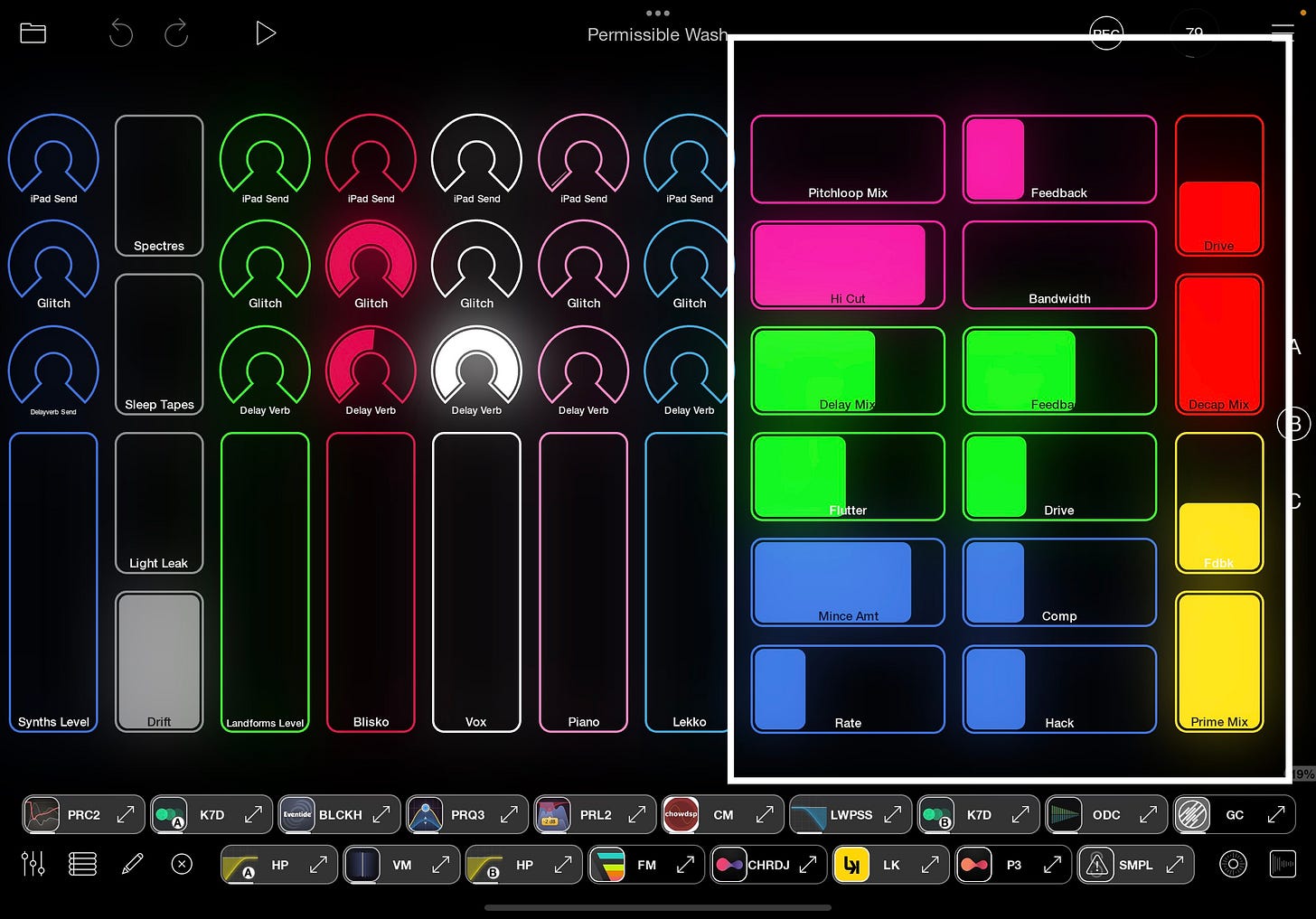
Hi Andrew - I just became a subscriber to this forum the other day, having had my whole approach to making music with Ableton turned completely upside down (in the best way possible, of course) after watching your earlier YouTube video on how you make music with iPad and Ableton. I have acquired the same gear, more or less, as you show in your videos, the only differences being that I use a Win PC instead of a Macbook (my bad, I know) and don't have an Octatrak or Digitakt. I also purchased Landforms and Lekko, which I'm already enjoying, although still new to them both.
I had written you an email a number of weeks prior seeing if you would be available for private lessons to enable me to better understand the whole kit and kaboodle of MIDI routing with the Audio4c/iPad integration, but your post here really seems to be the answer I was looking for, so thanks for this!
Just a quick question: I was really stoked so learn from you about the reConfigAudio app, as I had found the Auracle app provided by iConnectivity to be a little less than totally user-friendly and intuitive. I've downloaded reConfig now and have it running on my iPad (instead of my Windows PC, hosting Ableton as USB1 connecting to the Audio4c). But in your post above, after you mention reConfig, you go on to talk about settings you use in Auracle, which I found a little confusing. Are you presenting both connectivity options for the sake of folks who don't download reConfig? Or do you actually use them both together for some reason? I would have assumed that if I download reConfig, I could bid adieu to Auracle - even delete it from my PC desktop, if I preferred reConfig. But your discussion didn't seem to confirm that.
The whole patchbay element of this setup still is a bit non-intuitive for me and, aside from simply using the default routings that come with reConfig, I'm not sure that I know how to tweak the routings in a way that would be most optimal for how I use it. My setup is simpler than yours because the only external MIDI instrument I currently use is a Novation Impulse USB/MIDI keyboard controller.
I guess this is my long-winded way of asking/suggesting whether you might have any interest in devoting a future newsletter and/or video to the topic of using the routing capabilities of reConfig in place of Auracle, to enable a PC (or Mac)-iPad-MIDI-Audio4c based setup. That would be totally helpful and welcome.
Thanks again for all you do - I'm learning so much from your posts of various kinds.
Kind Regards
Frank Paul
Vancouver, BC (Canada)
Thanks for writing this. Its time & effort you didn't need to do but did. The notes above are a starter 101 for sure on the mapping in AL so I look forward to seeing the videos your going to provide. I guarantee one thing for you in this - A lot of views & love back to you = Output to a wider circle = opportunity doors opening. One last thing I want to say. Your presentation, voice, persona is a 10/10 in all things, perhaps your not aware of how good you are at this, please be encouraged. Best Wishes from David UK - Searching the Stars, Hearing the music.